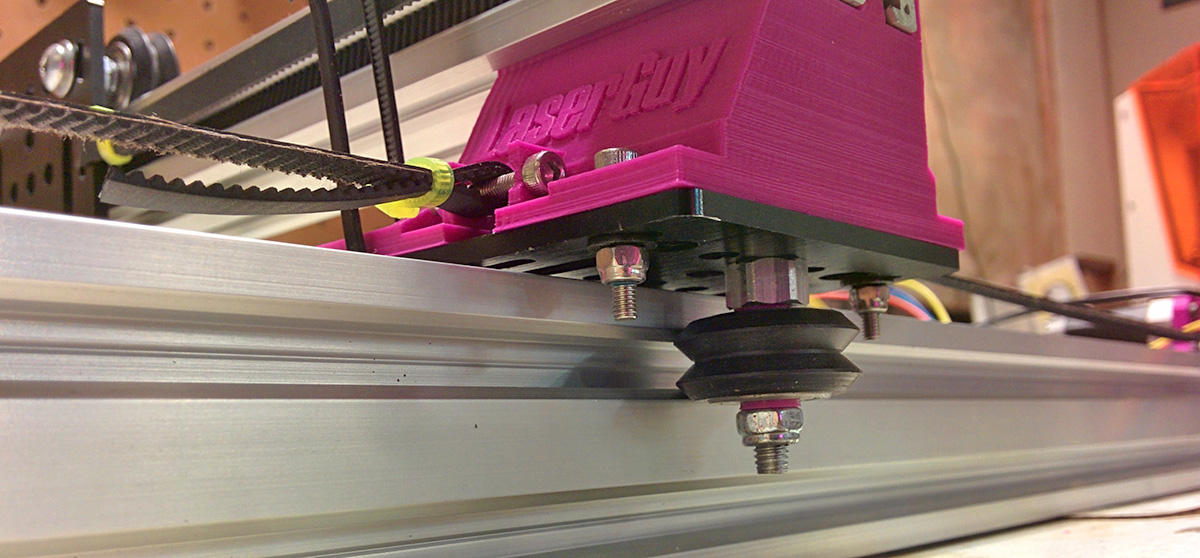Blog
Building a laser engraver, Part 1
Published on
March 5, 2016
My wife recently launched NunAndNoot.com, where she sells her unique sculpture-like 3D printed jewelry. She also sells original artwork, and I wanted to laser engrave her drawings on wood. Jon Hylands loaned me his Emblaser unit to experiment. After playing around with it for two weeks this is what I learned:
1. Lasers are an awesome tool in a maker’s workshop
The image above has laser engraved wood (the text of the right) and laser cut stencil (on the left, cut from poplar wood). Neat.
2. The Emblaser has some glaring design flaws
- The CoreXY system is mounted on a single sheet of acrylic. You can see it visibly distort when the head changes direction. Acrylic is a terrible choice for a laser cutter (or a 3D printer) frame. It warps and distorts, and it will eventually crack.
- The laser head is mounted on two rods using two short linear bearings. Most systems of this design use 3 bearings, or two long bearings. With only two short bearings, the head has a lot of wobble to it. I tried to engrave a square and it came out with curved corners. That’s just bad.
- The CoreXY belt rubs against one of the frame brackets. Just a matter of time until it wears out.
3. The software choices for a gcode based laser (which includes most kits or DIY units) are slim
The Emblaser uses a standard Arudino running GRBL, and needs gcode to cut or engrave anything. It’s really hard to find good software that can generate gcode for laser cutting or engraving. The commercial lasers all have proprietary software. There is a slew of InkScape plugins that can generate gcode from vectors but they are all buggy and unreliable. CamBam is the only thing I found so far that works.
There are several free and paid tools to make gcode from images, for engraving. They all suck. Even the paid ones are terrible. This drove me to write my own image engraving app, more on that later.
Building my own
I decided it’s time I built my own laser engraver. I opted for a design that was as simple as possible, even if that meant using more parts or sacrificing speed. Lets go into more detail, but first, a warning:
LASERS CAN PERMANENTLY DAMAGE YOUR SIGHT
Always – ALWAYS – wear proper eye protection when the laser is powered up. I can’t stress this enough. Just glancing at the laser dot as it hits an object can permanently damage your retina. You are going to need good eye protection that is rated for your laser wavelength, a lock on the door so that someone doesn’t come in when the laser is on and a kill switch. I would also build a full enclosure for the laser unit.
OpenBuilds
The frame and linear motion parts are all based on OpenBuilds V-Slot extrusion and wheels system. V-Slot is neat and affordable, and I use it in many of my projects. Most of the parts for this laser engraver were salvaged from a giant delta printer that I retired a few months ago.
The frame is held together with cheap Home Depot metal “L” shape brackets and regular nuts & bolts. I ran out of t-slot nuts.
Y Axis
I opted for using two synchronized stepper motors for the y-axis. The motors move the central bar that is the X-axis. The downside is needing two motors (I had a few lying around), and that the x-axis motor is riding on the bar and adding mass and the need to handle wires. The upside is a that the whole system is very simple and straightforward.
X Axis
This is where the laser unit will be mounted (in part 2). Again, it’s an OpenBuilds v-slot and wheel system.
Video
If anyone wants the STL files, write me a comment and I’ll post them here. Honestly, they kinda suck. They have some silly design flaws that I was too lazy to fix and reprint and decided instead to hack it with a hot air gun, drilling and some metal wires.